We are constantly adding more how-to tutorials for our valuable consumer users. Please choose one or put in a comment if you would like any tutorials. We also encourage our consumers to submit tutorials to us. Please provide a link if you do create a tutorial and we would gladly feature it on our page right here.
iCrederity allows you to customize your card views to let you show and hide different parts of your card. This allows you to create different views for different people.
Every identity verified iCrederity user can create a custom card view. Custom card view is part of the Promote feature provided by iCrederity. The Promote feature is the third entry under your "My iCrederity" in the left navigation bar.
Clicking on 'Promote' will give you the option to create your 'Public iCrederity Card' or 'A Custom Card View'.
Selecting the 'A Custom Card View' option will take you to the 'Custom Card View' page
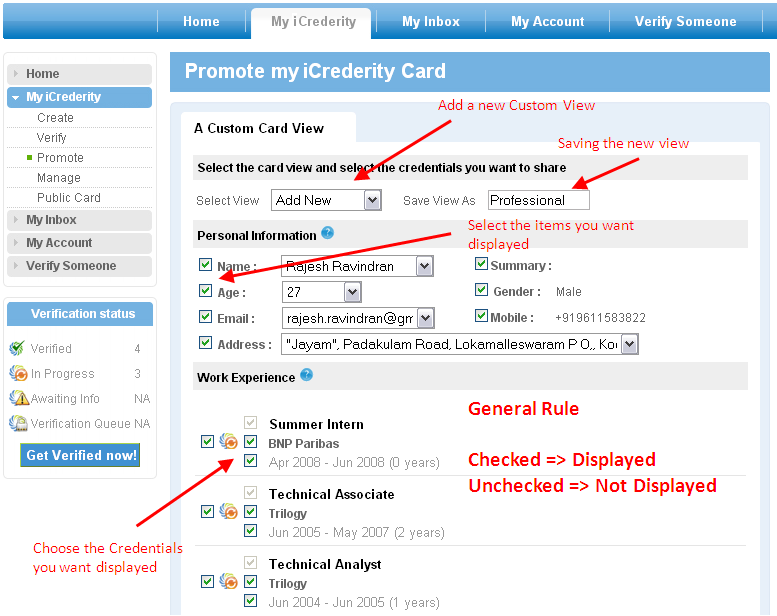
Here, you get to choose the credentials and personal information you'd like to displayed. You can also specify the validity period of
your custom card. The Custom Card has a validity period beyond which it will not be shared with others. You also have the option to
change the status of a custom card to Inactive even before it expires.
Once you have finished creating your Custom Card View, you will be redirected to the 'Share' page from where you can Promote your
Custom Card. You will also find the URL to your newly created custom card on this page.
This is a Sample Custom Card View
Don't hesitate. Shoot us an email at [email protected] or dial in
US: +1 866 363 TRUST
India: +91 .080 43740453